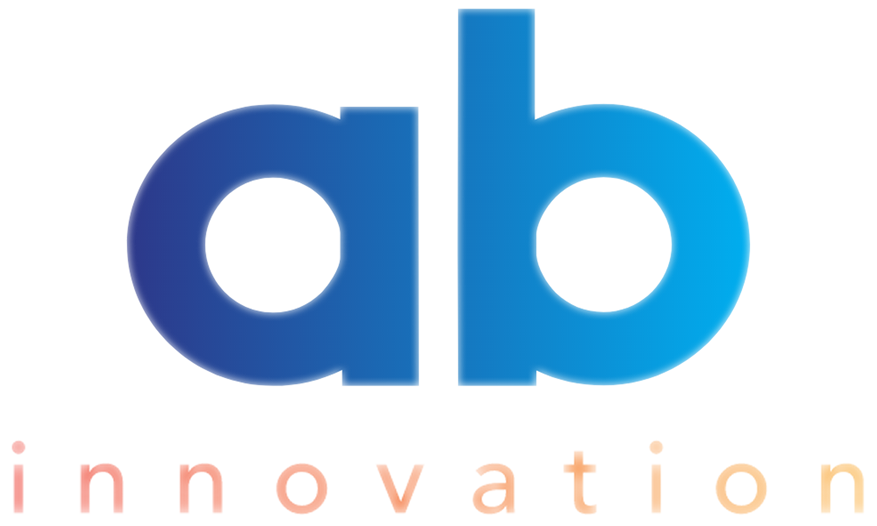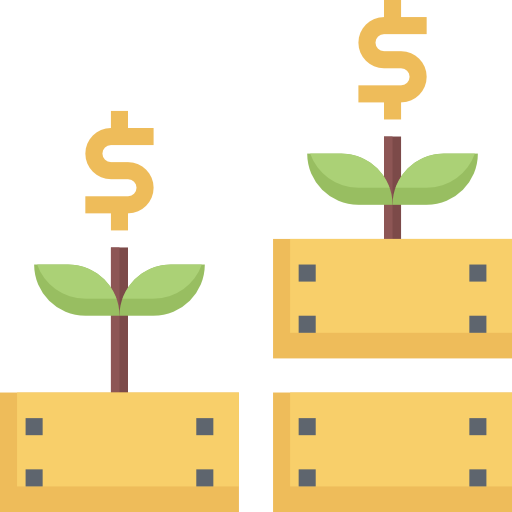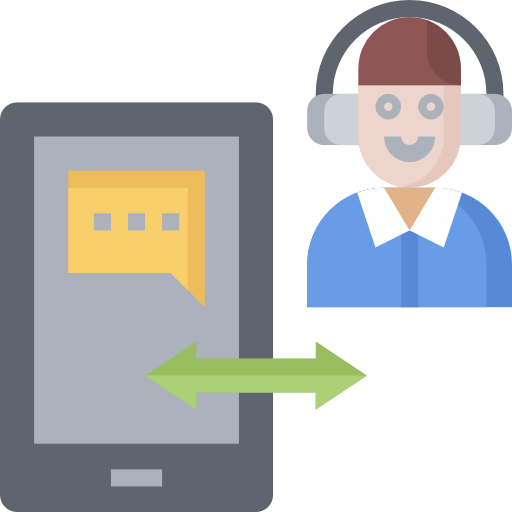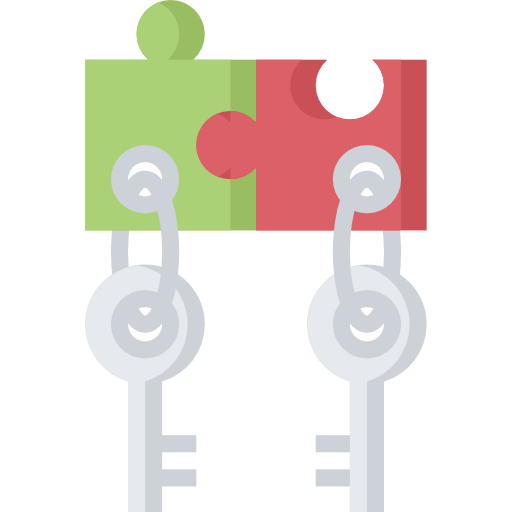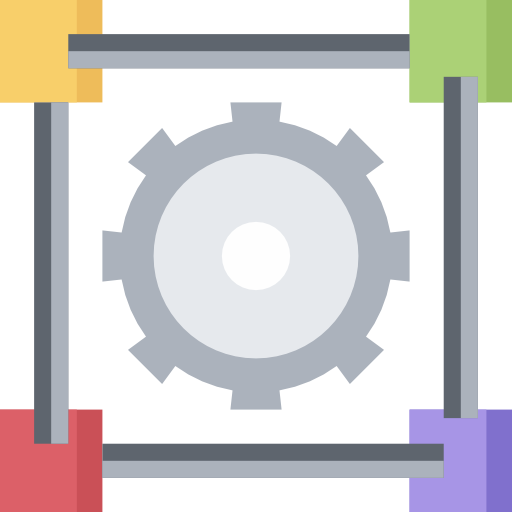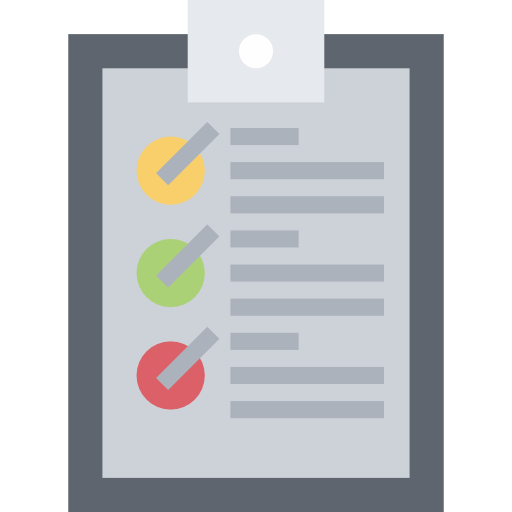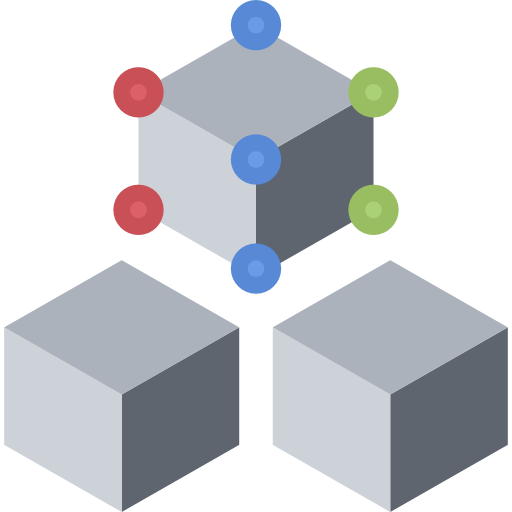SAP Business One – Product Overview
SAP Business One is asingle, affordable solution to manage your entire small business – from accounting and financials, purchasing, inventory, sales and customer relationships to reporting and analytics. It is designed for businesses of all sizes with no special knowledge or experience required. SAP Business One ERP fully integrates with all aspects of your business, from sales and manufacturing to human resources and finance.
SAP Business One designed for all yoursmall and midsize company’s needs
- Affordable, low total cost of ownership.
- Comprehensive, all your departments' needs from one solution.
- Industry solutionstailored to your needs.
- Quick and easy to implement, up and running in days or weeks.
- Powerful enough to help your business grow .
- 28 languages,44 localized versions, multi-currency support.
- 800 local partnersimplemented in 150+ countries.
- 60,000 customersrun SAP Business One around the World.
The ASAP Methodology
SAP has introduced the Simplified Rapid-deployment Solution Experience. It's the most efficient SAP deployment model that we use for all of our clients.
Phase 1. Project Preperation
Phase 1 initiates with a retrieval of information and resources. It is an important time to assemble the necessary components for the implementation. Some important milestones that need to be accomplished for phase 1 include:
- Obtaining senior-level management/stakeholder support.
- Identifying clear project objectives.
- Architect an efficient decision-making process.
- Creating an environment suitable for change and re-engineering.
- Building a qualified and capable project team.
Phase 2. Business Blueprint
SAP has defined a business blueprint phase to help extract pertinent information about your company that is necessary for implementation. These blueprints are in the form of questionnaires that are designed to probe for information that uncovers how your company does business.
The kinds of questions asked are germane to the particular business function, as seen in the following sample questions:
- What information do you capture on a purchase order?
- What information is required to complete a purchase order?
Phase 3. Realization
With the completion of the business in phase 2, “functional” experts are now ready to begin configuring SAP. The Realization phase is broken in to two parts.
- Your SAP consulting team helps you configure your baseline system, called the baseline configuration.
- Your implementation project team fine-tunes that system to meet all your business and process requirements as part of the fine tuning configuration.
The initial configuration completed during the base line configuration is based on the information that you provided in your blueprint document.
The remaining approximately 20% of your configuration that was not tackled during the baseline configuration is completed during the fine tuning
configuration.
Fine tuning usually deals with the exceptions that are not covered in baseline configuration. This final bit of tweaking represents the work necessary to fit your special needs.
Configuration Testing
With the help of your SAP consulting team, you segregate your business processes into cycles of related business flows.
The cycles serve as independent units that enable you to test specific parts of the business process. You can also work through configuring the SAP
implementation guide (IMG).
A tool used to assist you in configuring your SAP system in a step by step manner.
Knowledge Transfer
As the configuration phase comes to a close, it becomes necessary for the Project team to be self-sufficient in their knowledge of the configuration of your
SAP system.
Knowledge transfer to the configuration team tasked with system maintenance (that is, maintenance of the business processes after Go-live) needs to be completed
at this time.
In addition, the end users tasked with actually using the system for day-to-day business purposes must be trained.
Phase 4. Final Preperation
As phase 3 merges into phase 4, you should find yourselves not only in the midst of SAP training, but also in the midst of rigorous functional and stress testing.
Phase 4 also concentrates on the fine tuning of your configuration before Go-live and more importantly, the migration of data from your old system or systems to SAP.
Workload testing (including peak volume, daily load, and other forms of stress testing), and integration or functional testing are conducted to ensure the accuracy of your data and the stability of your SAP system.
Because you should have begun testing back in phase 2, you do not have too far to go until Go-live.
Now is an important time to perform preventative
maintenance checks to ensure optimal performance at your SAP system.
At the conclusion of phase 4, take time to plan and document a Go-live strategy. Preparation for Go-live means preparing for your end-users questions as they start actively working on the new SAP system.
Phase 5. Go-Live & Support
The Go-live milestone is itself is easy to achieve; a smooth and uneventful Go-live is another matter altogether.
Preparation is the key, including attention to what-if scenarios related not only to the individual business processes deployed but also to the functioning of technology underpinning these business processes and preparation for ongoing support, including maintenance contracts and documented processes and procedures are essential.